写博客的时候,有一次在插入代码的时候,在C++里定义了一个_unordered_map_,有一行代码用”{{“开始,以”}}“结束的,然后就收到了GitHub官方的Page build failure邮件:
The page build failed for the
masterbranch with the following error:
The variable ‘{{ }’ on line 75 in
***was not properly closed with ‘}}’. For more information, see https://help.github.com/en/github/working-with-github-pages/troubleshooting-jekyll-build-errors-for-github-pages-sites#tag-not-properly-terminated.
找了很多原因,发现如果 markdown 文件包含代码块(无论是C++,Python等还是LaTeX),且代码块中包含花括号 “{” 或 “}“,尤其是包含 “{%” 或者 “{{” 符号组合时,GitHub Page 会报错。
众所周知,GitHub Page 默认使用 Jekyll来从Markdown文件生成网页,而Jekyll是使用Liquid 模版语言的,Jekyll通过Liquid模板语言在文本中加入简单的标记,从而自动化的将文本形成静态网页。Liquid代码可以分为以下 三类:
- Objects:tell Liquid where to show content on a page.Objects and variable names are denoted by double curly braces: {{ and }}.
- Tags:create the logic and control flow for templates. They are denoted by curly braces and percent signs: {% and %}.
- Filters:change the output of a Liquid object. They are used within an output and are separated by a | .
如果在你的GitHub Pages里的Markdown文件里的代码段中出现了与 上述Liquid 代码的三类标记相同的字符组合,你的GitHub Pages网站就会发生构建错误,在你GitHub 账号的邮箱里,也会收到page build failed(构建失败)的邮件,例如:
The page build failed for the
masterbranch with the following error:
The variable
{{ }on line ** in***.mdwas not properly closed with}}.
The tag
{%on line ** in***.mdwas not properly closed with%}.
Jekyll 在构建网站时,将代码段中的”{{“或 “{%” 符号组合识别为 Liquid Objects或者 Liquid tag 的起始部分,从而会导致『page build failed』的错误。
根据来自stackoverflow ignore-a-specific-tag-in-jekyll的答案,尝试在出现以上三种标记的代码段前加入 “{% raw %} “,代码段后加入 “{% endraw %}” ,即:
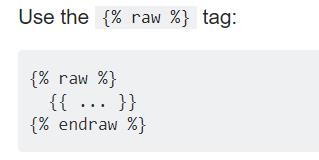
即可避免这个错误。